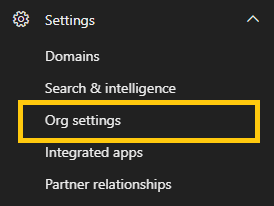- Published on
Let's get started with Viva Topics
- Authors
- Name
- Nicolas Kheirallah
Requirements
- SharePoint admin
- Global or Organisational admin
Lets get started:
So we start by vising the admin portal: https://admin.microsoft.com/
From here we go to Settings and Choose Org Settings:
- Scroll to the bottom.
https://admin.microsoft.com/Adminportal/Home#/Settings/Services
- Select Viva Topics
- Select Get Started
- Select All Sites, if you don't have anything you don't want to include. Else you can exclude this.
- Select Everyone in my organisation, this can be directly to a small group alsp
- Select who can edit and manage the topic
- Select the site name, I recommend keeping the standard nameing of topic center or Topics like me
- Now visit the site and press get started, and learn how to use Viva Topics
It can take upto two weeks until Viva topics has indexed all the content of your tentant, especially if you have alot of information stored in your tenant!
Update
2023-01-11: I've added a guide to add Viva Topics to teams: https://yourmodernworkplace.com/blog/Create-Viva-Topics-App-In-Teams