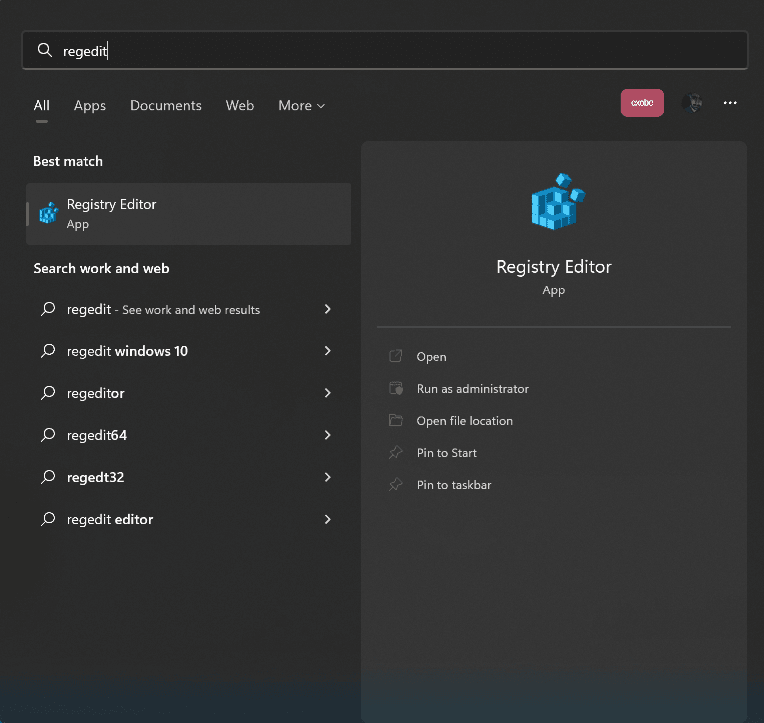- Published on
Workaround for a Hanging issue related to OST Limit in Outlook
- Authors
- Name
- Nicolas Kheirallah
As a consultant, you recieve A LOT of email with alot of attachments, and sometimes you hit the upper limit of what Outlook can handle, and this is how you solve that
You need to be the admin for your computer
Now Registry editor will open and you need to navigate to
- Search for the key PST, right-click, and create two new variables.
Name: MaxLargeSize
Type: Dword(32-bit)
Value: 102400
(Max at 100GB)
Name: WarnLargeSize
Type: Dword(32-bit)
Value: 92160
(Warning at 90GB)
Create a key called OST
Under the key PST and create two new variables
Name: MaxLargeSize
Type: Dword(32-bit)
Value: 102400
(Max at 10GB)
Name: WarnLargeSize
Type: Dword(32-bit)
Value: 92160
(Warning at 90GB)