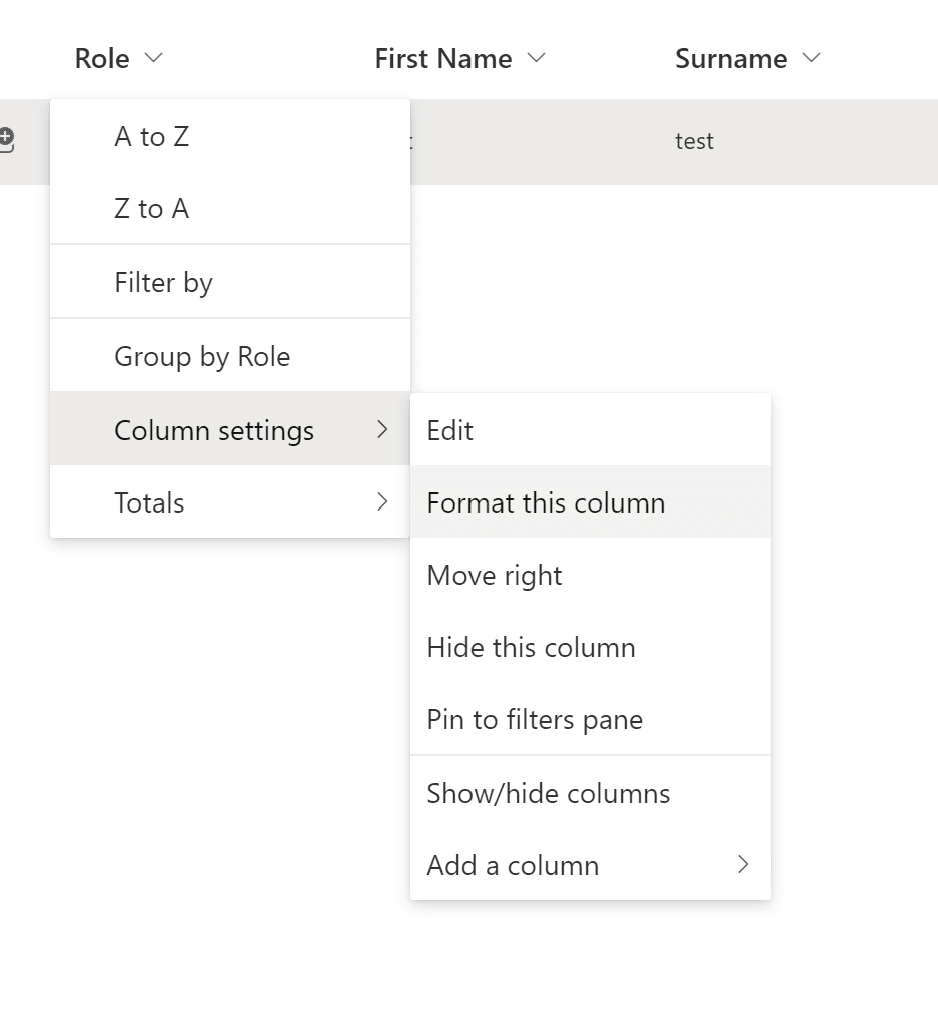- Published on
Create a download button using for items and coloumns
- Authors
- Name
- Nicolas Kheirallah
A short blog post on how to create a download button for files.
Code for Downloading field from library: Optional: Create a additional field, this will be used
{
"$schema": "https://developer.microsoft.com/json-schemas/sp/v2/column-formatting.schema.json",
"elmType": "a",
"txtContent": "Download",
"style": {
"background-color": "gray",
"text-decoration": "none",
"color": "white",
"font-size": "14px",
"padding-left": "5px"
},
"attributes": {
"target": "_blank",
"href": "=@currentWeb+'/_layouts/15/download.aspx?sourceurl='+[$FileRef]"
}
}
Code for Downloading Image Column in List:
{
"$schema": "https://developer.microsoft.com/json-schemas/sp/v2/column-formatting.schema.json",
"elmType": "button",
"style": {
"border-radius": "5px",
"margin": "5px 0px",
"padding": "0px"
},
"attributes": {
"class": "ms-bgColor-themePrimary"
},
"children": [
{
"elmType": "a",
"txtContent": "Download",
"style": {
"text-decoration": "none",
"padding": "10px 0px",
"width": "100%"
},
"attributes": {
"href": "=@currentWeb + '/_layouts/15/download.aspx?sourceurl=' + @currentField.serverRelativeUrl",
"target": "_blank",
"class": "ms-fontColor-white"
}
}
]
}