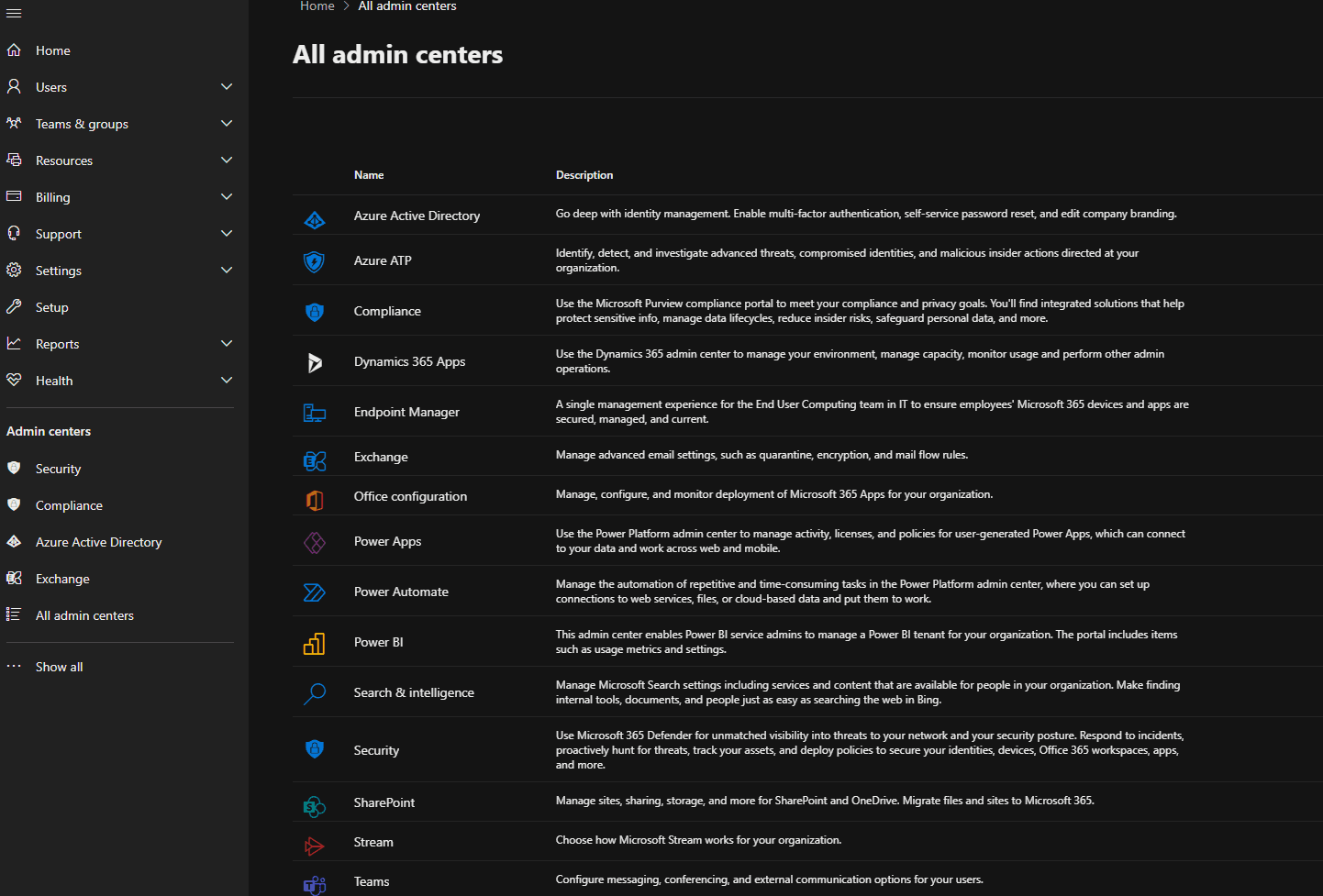- Published on
How to add a field to Microsoft Search
- Authors
- Name
- Nicolas Kheirallah
So something possible in Classic SharePoint, was that you could customize the SharePoint Search to be able to filter from any field of your choosing. Well, this is also possible in Microsoft Search and this is how you do it!
Visit the admin Portal https://admin.microsoft.com/
(Direct link) https://admin.microsoft.com/Adminportal/Home#/MicrosoftSearch/verticals
Filter and choose Edit:
Add a Filter:
Search for the field you want to display and select it, you can only select one item. These items are from your managed properties in SharePoint Search and you can map the refinabled fit your needs
Select what interface, single Or multi-select. Multiselect means that you can choose multiple values to filter
Visit any SharePoint Site or OneDrive and Search, this shows your vertical: